Now I am ready to analyze my data. First of all I need to gather all my data into one pile, since I have it all over the place. Then I have to spend hours upon hours trying to calculate the distance in miles each place is from  e the miles. After that I have to put all of my data into Excel. This, too, will be a time consuming process. I will have two columns; one column will have the number of miles, and the other column will be the number of people. After that I will have to arrange the data in ascending order by miles. This is an extremely easy process because all I have to do is click a button and voila the data will be in ascending order by miles. Then I have to figure out how I was going to make a box plot. Well I figure out that making a box plot in Excel is very complicated. So I use this website http://www.shodor.org/interactivate/activities/BoxPlot/?version=1.6.0_10&browser=Mozilla&vendor=Sun_Microsystems_Inc. to help me in my process with making a box plot. This interactive box plot really helps simplify the process of making one. All I have to do is copy and paste the data into this, and tada I got me a box plot that can identify outliers. Another graph I need to do is a histogram. I have learned how to make a histogram in Excel before so it will not be too hard. The only problem I might have is figuring the scale for my category. I want to use a scale that seems appropriate to my data and does not significantly skew my data. I also want a scale that will make my data have a Normal distribution. However I am thinking that I might have to exclude outliers so that my data have a Normal distribution. I will probably encounter a lot of problem with analyzing my data, but I will try my best to do what I want to do.
e the miles. After that I have to put all of my data into Excel. This, too, will be a time consuming process. I will have two columns; one column will have the number of miles, and the other column will be the number of people. After that I will have to arrange the data in ascending order by miles. This is an extremely easy process because all I have to do is click a button and voila the data will be in ascending order by miles. Then I have to figure out how I was going to make a box plot. Well I figure out that making a box plot in Excel is very complicated. So I use this website http://www.shodor.org/interactivate/activities/BoxPlot/?version=1.6.0_10&browser=Mozilla&vendor=Sun_Microsystems_Inc. to help me in my process with making a box plot. This interactive box plot really helps simplify the process of making one. All I have to do is copy and paste the data into this, and tada I got me a box plot that can identify outliers. Another graph I need to do is a histogram. I have learned how to make a histogram in Excel before so it will not be too hard. The only problem I might have is figuring the scale for my category. I want to use a scale that seems appropriate to my data and does not significantly skew my data. I also want a scale that will make my data have a Normal distribution. However I am thinking that I might have to exclude outliers so that my data have a Normal distribution. I will probably encounter a lot of problem with analyzing my data, but I will try my best to do what I want to do.
Wednesday, April 8, 2009
Analyzing Data
Wednesday, April 8, 2009
Subscribe to:
Post Comments (Atom)
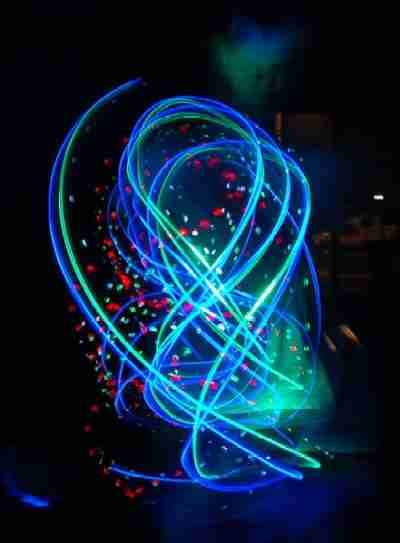
Mai:
ReplyDeleteHow is a box plot different from another kind of graph? I don't know box plots. In what kind of situations would you use one? I don't know how to read it. Can you help me? Ms. Kahn
I really liked the website you gave. It is better because we do not need a certain program to open the program and we can just copy and paste it electronically and also get it from whichever computer we may be on. I agree with Ms. Kahn. To make your blog entry better, you should have explained what a box plot is and how it is used in real life or how it is used by people that may not be statisticians. To make your blog easy to understand for everyone, you should define the statistical terms that you use in your entry. Just a couple of suggestions.
ReplyDeleteI like that fact that you incorporate the time it will take to analyze this data. It is not an easy process and you are expressing your inner pains very well. The websitges that you gave are very insightful, and I will return to them in the furute. Like Sobia said above, you may want to define certain terms. Good blog and I hope everything goes smoothly.
ReplyDelete