
I finally finish entering my data into Excel, and it was very time-consuming. It took me about 3 hours to enter 300 data. It was so time consuming because for each city on my list I have to use Google map to find out how far it is from New Orleans. I have to do that about 75 times for the different places that I have. I then use the chart wizard on Excel to create my histogram. I needed to do a five number summary on my data but I do not know how to do that. So I use the amazing search engine Google to find out how to compute the five number summary in Excel. Just a note a five number summary is just a list of the minimum, the 25th quartile, the median, the 75th quartile, and the maximum of my data. So I find an awesome website that helps me with this problem. http://www.stat.unc.edu/teach/rosu/Stat31/E1_43.html is the website that I used. It is so easy to compute the five number summary of a data set. All I have to do is type the word Quartile in the Excel prompt and highlights all my data and voila my five number summary is given to me. As for the box plot, I will use the website that I have found last week. Just a note: a box plot is a graph of the five number summary, and my box plot will show outliers. I also need to find the mean and the standard deviation of my data. I do not remember how to do that in Excel. So again I used the amazing search engine Google to find out how to do this. http://www.gifted.uconn.edu/siegle/research/Normal/stdexcel.htm is a very thorough and good website. It teaches me how to find the mean and the standard deviation step-by-step with picture. Just a note: the mean is the average value of a data set and the standard deviation is a measure of variability or dispersion around the mean. The more spread a data, the higher the standard deviation. I also need to do a one sample t test on my data. A one sample t test is a test that tests the validity of a claim made. It is used for a simple random sample of size n from a population that has the Normal distribution with mean and standard deviation. It has the t distribution with n-1 degrees of freedom. I use Google to find out about how to do a one sample t test in excel but I could not find anything so I use the official website for Excel. http://office.microsoft.com/en-us/excel/HP052016751033.aspx?pid=CH062528011033 is the website that I used. I have to install the Analysis ToolPak, which took some time and it was confusing. So I use another website http://www.bioss.ac.uk/smart/unix/mbasexc/slides/sl18.htm and it really helps. All in all I am glad that I have finished putting all my data analysis and I am ready to move on to creating a “hot” powerpoint.


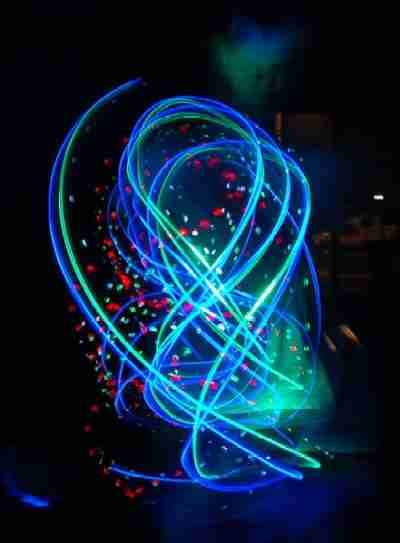
This is a very good post. Looks like you have a lot of work to do. Good luck with that. And what is the picture supposed to represent? I don't really think that it is relevant. What you should have done is like take a screen shot of you working on analyzing your data. That might have been more relevant. Also, there are many grammar mistakes. What you might want to do next time is to get it proofread by someone else so that people that are not familiar with your writing style can understand.
ReplyDeleteWhat data are you collecting? What cities? I am confused as to what information you are trying to get from this data. What is a histogram? Please explain.
ReplyDeleteI did like how you gave links to the sites that helped you with Excel.
As Sobia mentioned you have to watch the grammar errors. Either reread what you have written out loud to yourself, that will help you catch some of the mistakes or ask someone to proofread your text. Ms. Kahn